User-Project Activity Tool
The User-Project Activity feature allows you view the list of active projects a user has access to as well easily add and/or remove a user from multiple projects at once.
Note: Only Administrators have access to the Administration Menu and Project Directory.
To use the User-Project Activity tool:
-
From the Administration menu, select Project Directory.
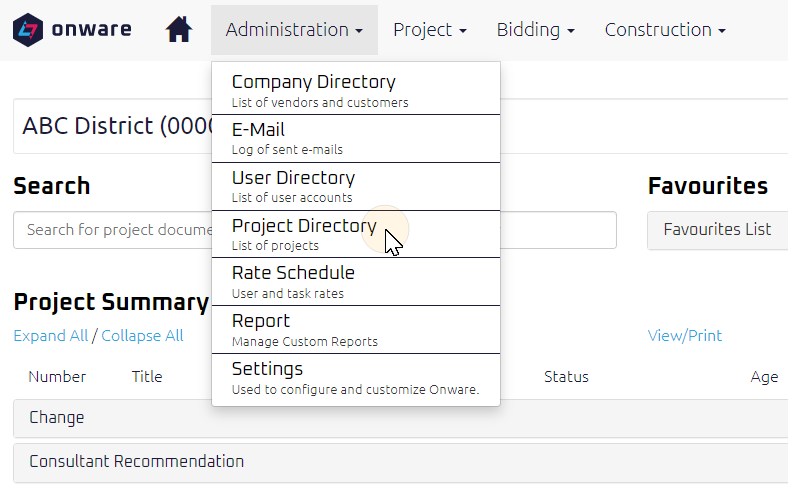
The Project Directory page appears.
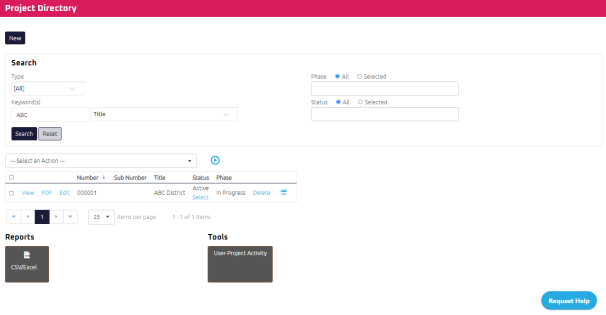
-
From the Tools section of the Project Directory page, select
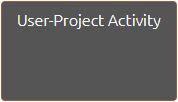 .
. -
Using the Start Typing to Search feature, search for the User's name.
The User's name appears in the search list.
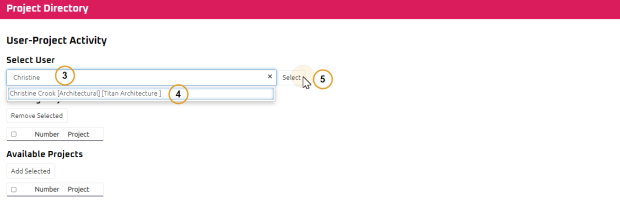
- Select the User from the search result list.
- Click
 .
.The Existing Projects and Available Projects lists display.
-
From the Existing Projects list, select the check boxes for the projects you want to remove the user from.
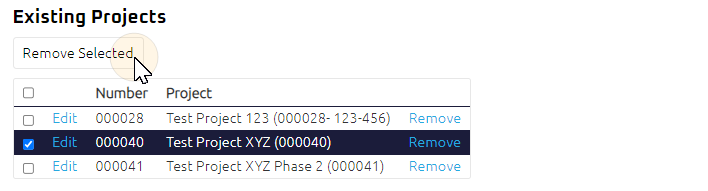
-
Select
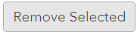 .
.Note: Click Remove next to the project to remove the User from an individual project.
-
From the Available Projects list, select the check boxes for the projects you want to add the user to.
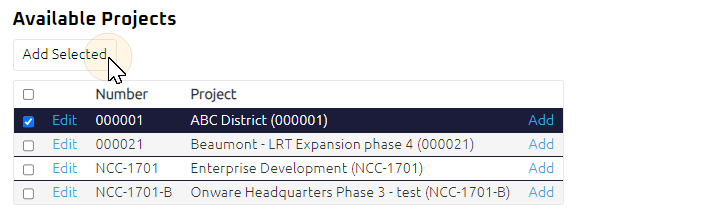
-
Select
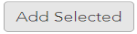 .
.Note: Click Add next to the project to add the User from an individual project.